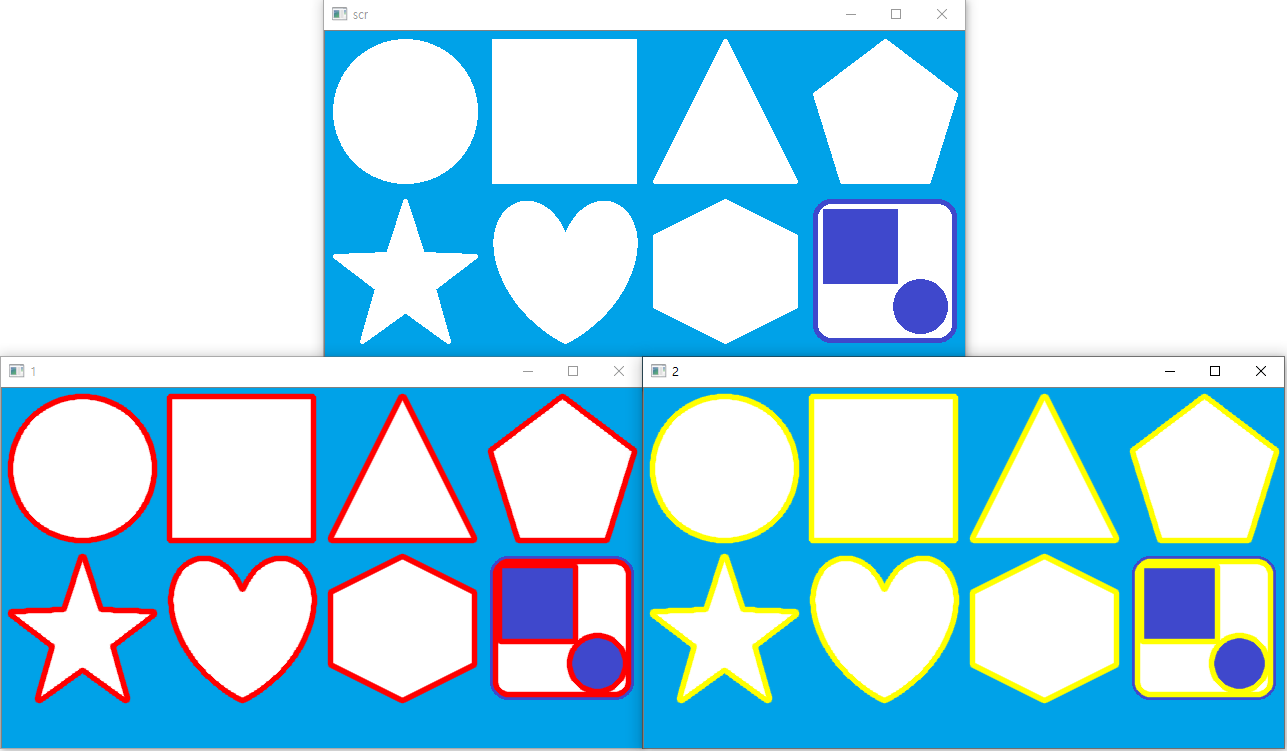C#/C# OpenCV/
C# OpenCV 7-1. Contour(1) 윤곽선 찾기
2019. 12. 6.
대표함수
Cv2.CvtColor 색공간 변환 [프로그래밍/C# OpenCV] - C# OpenCV 5-1. 색공간 변환
Cv2.Threshold 이진화 [프로그래밍/C# OpenCV] - C# OpenCV 4-2. Binary
Cv2.FindContours 윤곽점 찾기
Cv2.DrawContours 윤곽 그리기
Example Code
using System;
using System.Windows.Forms;
using OpenCvSharp;
namespace findContour
{
public partial class Form1 : Form
{
public Form1()
{
InitializeComponent();
}
private void Form1_Load(object sender, EventArgs e)
{
Mat src = new Mat("image.png");
Mat src1 = new Mat(), src2 = new Mat();
src.CopyTo(src1);
src.CopyTo(src2);
Cv2.ImShow("scr", src);
Mat bin = new Mat();
Cv2.CvtColor(src, bin, ColorConversionCodes.BGR2GRAY);
Cv2.Threshold(bin, bin, 127, 255, ThresholdTypes.Binary);
Mat hierarchy1 = new Mat();
Cv2.FindContours(bin, out Mat[] contour1, hierarchy1,
RetrievalModes.Tree, ContourApproximationModes.ApproxSimple);
for (int i = 0; i < contour1.Length; i++)
{
Cv2.DrawContours(src2, contour1, i, Scalar.Red, 3, LineTypes.AntiAlias);
}
Cv2.ImShow("1", src1);
Cv2.FindContours(bin, out Point[][] contour2, out HierarchyIndex[] hierarchy2,
RetrievalModes.Tree, ContourApproximationModes.ApproxSimple);
for (int i = 0; i < contour2.Length; i++)
{
Cv2.DrawContours(src2, contour2, i, Scalar.Yellow, 3, LineTypes.AntiAlias);
}
Cv2.ImShow("2", src2);
Cv2.WaitKey(0);
Cv2.DestroyAllWindows();
}
}
}
Explain Code
Mat src = new Mat("image.png");
Mat src1 = new Mat(), src2 = new Mat();
src.CopyTo(src1);
src.CopyTo(src2);
Cv2.ImShow("scr", src);
Mat bin = new Mat();
Cv2.CvtColor(src, bin, ColorConversionCodes.BGR2GRAY);
Cv2.Threshold(bin, bin, 127, 255, ThresholdTypes.Binary);
필요한 요소들 선언
원본이미지 이진화
※ FindContour 자체가 검은 배경에서 흰색 물체를 찾는 원리
따라서 찾으려고 하는부분을 흰색으로 하게끔 이진화 필요
Mat hierarchy1 = new Mat();
Cv2.FindContours(bin, out Mat[] contour1, hierarchy1,
RetrievalModes.Tree, ContourApproximationModes.ApproxSimple);
for (int i = 0; i < contour1.Length; i++)
{
Cv2.DrawContours(src1, contour1, i, Scalar.Red, 3, LineTypes.AntiAlias);
}
Cv2.ImShow("1", src1);
※ 오버로드 1
Cv2.FindContours(i/o image, out Mat[] contours, output hierarchy,
RetrievalModes, ContourApproximationModes)
image Contour를 찾을 이미지
contours Contour 정보
hierarchy Contour 계층 정보
RetrievalModes 검색 방법
| EXTERNAL | 외곽 윤곽만 검출, 계층 정보 구성 X |
| LIST | 모든 윤곽 검출, 계층 정보 구성 X |
| CCOMP | 모든 윤곽 검출, 계층 정보 2단계 구성 |
| TREE | 모든 윤곽 검출, 계층 정보 모두 형성 |
ContourApproximationModes 근사화 방법
| ApproxNone | 모든 윤곽점을 반환 |
| ApproxSimple | 윤곽점들 단순화, 수평,수직,대각선 요소를 압축 끝점만 반환 |
| ApproxTC89L1 | 프리먼 체인 코드에서의 윤곽선 적용 |
| ApproxTC89KCOS | 프리먼 체인 코드에서의 윤곽선 적용 |
For문
for문을 통하여 획득한 contour의 길이만큼 반복하며 coutour그리기
Cv2.DrawContours(i/o image, System.Collections.Generic.IEnumerable<Mat> contours, int contourIdx,
Scalar color, int thickness, LineTypes)
image contour를 그릴 이미지
contours contour정보가 담긴 Mat[]
contourIdx 계층 Index
color 윤곽선 색상
thickness 윤곽선 두께
LineTypes 윤곽선 보정
Cv2.FindContours(bin, out Point[][] contour2, out HierarchyIndex[] hierarchy2,
RetrievalModes.Tree, ContourApproximationModes.ApproxSimple);
for (int i = 0; i < contour2.Length; i++)
{
Cv2.DrawContours(src2, contour2, i, Scalar.Yellow, 3, LineTypes.AntiAlias);
}
Cv2.ImShow("2", src2);
※ 오버로드 2
Cv2.FindContours(i/o image, out point[][] contours, out HierarchyIndex hierarchy,
RetrievalModes, ContourApproximationModes)
image Contour를 찾을 이미지
contours Contour 정보
hierarchy Contour 계층 정보
RetrievalModes 검색 방법
ContourApproximationModes 근사화 방법
For문
for문을 통하여 획득한 contour의 길이만큼 반복하며 coutour그리기
Cv2.DrawContours(i/o image, System.Collections.Generic.IEnumerable<point> contours, int contourIdx,
Scalar color, int thickness, LineTypes)
image contour를 그릴 이미지
contours contour정보가 담긴 point[][]
contourIdx 계층 Index
color 윤곽선 색상
thickness 윤곽선 두께
LineTypes 윤곽선 보정
결과
※ 오버로드 1, 2 의 결과는 동일하다